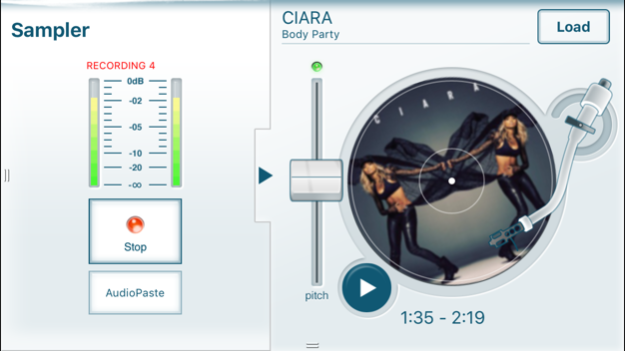iMPC for iPhone1.4.7
Publisher Description
Turn your iPhone into an MPC with more than 600 samples, 47 editable programs, 80 editable sequences, and iconic MPC workflow.
Need help? Have an issue or question? Please email us at support@retronyms.com.
iMPC brings the look and feel of the classic Akai Pro MPC to your iPhone. iMPC includes everything you need to create a beat quickly and easily. With features including built-in effects, plus the ability to create new sequences and record and overdub beats, the possibilities are endless. The app’s built-in sampler can record samples three different ways: using the mic on the iPhone, using the line input on the iPhone, or using the multi-touch turntable interface in iMPC to record samples directly from iTunes or other music libraries.
- Exclusive iMPC sound set and classic Akai Professional sound library
- "3D Perform" controls -- use your iPhone's motion sensors to control parameters
- Export tracks to MPC Software for use with MPC Renaissance and MPC Studio
- Share on SoundCloud, Facebook, Twitter, Tumblr, or export to your computer
- 16 Levels mode: 16 levels of attack, velocity, length, and tuning
- Note Variation slider: adjust attack, velocity, length, and tuning as you play
- Trim and categorize samples, undo takes and erase samples
- Create new sequences, record and overdub beats
- Live Sequence queuing for real-time performance and playback
- Simple drag and drop program creation
- Effects include delay, bit crusher, master compressor/limiter
- Time correct: 1/8 note - 1/32T with variable swing
- Note Repeat: 1/8 note - 1/32T timing, with latch
- AudioCopy beats and sequences to compatible apps
- AudioPaste samples from hundreds of compatible appsDec 10, 2018
Version 1.4.7
Here are the fixes included in this update. Please let us know if you have any questions by emailing directly at support@retronyms.com :)
- Fix pitch/tempo bug for newer iPhones that don't have headphone jacks
- Interface changes accomodate newer iPhones that don't have home buttons
- Better Bluetooth audio support
- Updated UI support, including...
- Added iMPC Pro 2 in the left hand menu
- Moved transport control from swipe up bottom into main UI
- Removed swipe up from bottom gestures throughout app
About iMPC for iPhone
The company that develops iMPC for iPhone is Akai Professional. The latest version released by its developer is 1.4.7.
To install iMPC for iPhone on your iOS device, just click the green Continue To App button above to start the installation process. The app is listed on our website since 2018-12-10 and was downloaded 263 times. We have already checked if the download link is safe, however for your own protection we recommend that you scan the downloaded app with your antivirus. Your antivirus may detect the iMPC for iPhone as malware if the download link is broken.
How to install iMPC for iPhone on your iOS device:
- Click on the Continue To App button on our website. This will redirect you to the App Store.
- Once the iMPC for iPhone is shown in the iTunes listing of your iOS device, you can start its download and installation. Tap on the GET button to the right of the app to start downloading it.
- If you are not logged-in the iOS appstore app, you'll be prompted for your your Apple ID and/or password.
- After iMPC for iPhone is downloaded, you'll see an INSTALL button to the right. Tap on it to start the actual installation of the iOS app.
- Once installation is finished you can tap on the OPEN button to start it. Its icon will also be added to your device home screen.
Program Details
System requirements
Download information
Pricing
Version History
version 1.4.7
posted on 2018-12-10
Dec 10, 2018
Version 1.4.7
Here are the fixes included in this update. Please let us know if you have any questions by emailing directly at support@retronyms.com :)
- Fix pitch/tempo bug for newer iPhones that don't have headphone jacks
- Interface changes accomodate newer iPhones that don't have home buttons
- Better Bluetooth audio support
- Updated UI support, including...
- Added iMPC Pro 2 in the left hand menu
- Moved transport control from swipe up bottom into main UI
- Removed swipe up from bottom gestures throughout app